Coming off the heels of a new video, we’ve decided to share our experiences producing visual effects.
Chances are, one of your favorite movies (or shows) incorporates some kind of visual alteration whether it be the dominating colors of a scene, flesh tones, the sky, completely animated elements and so on. Some of you might be shocked to learn that many films are shot inside a studio against a green screened backdrop and/or objects. While we’d like to say visual effects are as easy as one, two three….we would be dead wrong (like Jaimie Bell beating women in Nymphomaniac).
So here we go. Sit tight, grab a drink and let’s go for a ride. Here are the 6 things you don’t want to hear about visual effects:
#1 It Takes Forever
It takes time to create really seamless visual effects. In post production, think about quality over quantity. Indie artists often make the mistake of incorporating too many flashy elements which can lead to an overstuffed or unpolished piece of work. That turkey might gobble, but if it can’t walk then you’re stuck with a lame bird.
Be prepared to block out days, weeks or even months to churn through proper visual effect compositing in post production. Your subscribers would rather see one great video than six crappy ones.
#2 You Might Cry
You think I’m joking, but I’m not. Building visual effects inside of your favorite program can be very frustrating. If you don’t enjoy repetition (barf), you should rethink your career path. You’ll spend long hours working with masks, layers, nulls, solids, 3D objects and the list goes on.
Before your shoot, consider how you can save time and energy by switching a camera angle around or moving a person or object aside as to not obstruct the VFX elements. This small adjustment can save you countless hours in the editing room.
#3 Rotoscoping (’nuff said)
I only eluded to rotoscoping above and that’s because this animal is a real pain in the ass. If you don’t know what rotoscoping is, be prepared for a wonderful adventure down repetition lane. This is the process of tracking elements in a given scene frame-by-frame to either eliminate or isolate containing elements.
For instance, you might have a moving truck drive past a sign via a fixed camera position and angle. Maybe you want the sign to say “Truck Stop Ahead” instead of “Sharp Turn Ahead”. In this case, you would need to create new elements that make up the modified sign. Then you would place those elements in the appropriate location and begin the process of cutting out the truck in a duplicated version of the original shot. The idea being, that you want the truck to appear as is if it is actually passing over the new sign…….AAAAND…depending on your original shot, you may have to tackle this frame-by-frame.
To reiterate what I said above, plan those VFX shots out the best you can! If you don’t, you can spend HOURS, WEEKS, MONTHS, YEARS….ETERNITY modifying your work frame-by-frame. We encountered this recently with our Weapon Test video where we had to roto out over 500 frames (and this is on a super small scale folks).
#4 Your Machine Might Die
Just now getting into visual effects? You may want to hold off until you have a machine that can handle the workload. Processing a single After Effects composition with just a few configured layers can leave your tech crawling, or worse, freeze up all together.
Buy the best equipment you can get your hands on before you dig too deep into effects. It’s an element of complexity that requires a significant investment. Before you begin, you’ll need an amazing machine, popular plugins like Trapcode Particular, Optical Flares, Colorista and more. All of these costs combined can push you far past $3,000.
#5 You May Need Help
Admit it to yourself now. You may think you can tackle this beast with little help from the outside world, but you’re wrong. Again. There’s no shame in jumping into forums, spending hours watching behind the scenes features, how to’s, etc. Where do you think we would be had we not invested in educating ourselves and getting feedback from our peers?
Your first few clips may not be great, and that’s okay. Your goal is to take what you have learned and continually apply new concepts and techniques as you move your skills forward. This is not a race and you’re only going to be as good as how much you’re willing to invest into your own education and understanding of visual effects.
#6 People May Not Be Impressed
Hollywood has raised the bar pretty damn high and because of that your everyday YouTuber is excited to point out just how bad your video is. We produced a 2 minute video that contained over six visual effects shots with about 60 or more hours of development time and what was one of the first comments we received? Gay. Yeah, that’s right. As ignorant as this person might be, their comment points out a harsh reality.
There’s a group of people out there who will think your video is the worst thing they have ever seen. It’s easy to let that get you down. You might have missed a trip to Krispy Kreme or a hot date just so you could publish your latest and greatest piece of work….and here comes the point. People really don’t care about you, the time invested and all of what you have sacrificed. They’re looking for a small subset of things which include entertainment value. If you haven’t sold your idea to the audience within the first few seconds, it’s likely they wont hang around for long or in most cases, they’ll hunt you down on social media and let you know how they really feel.
Turn That Frown Upside Down
All of this sounds very daunting and negative, but that’s not our goal. We want you to be the next Bay, Lucas or Alfonso (whoever you idolize). There’s only one way to know if this is right for you and often times that means diving right in…and by all means do…we just hope this information helps you understand what you might be getting into.
To learn more, take a look at some of our behind the scenes videos on our YouTube channel.